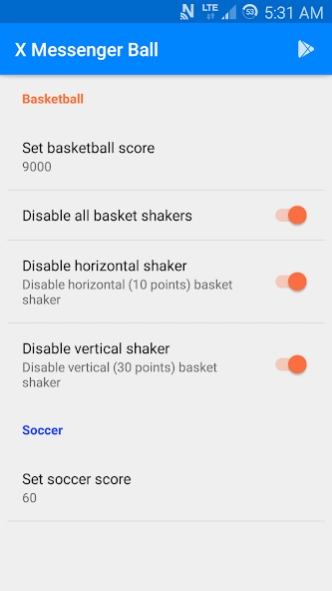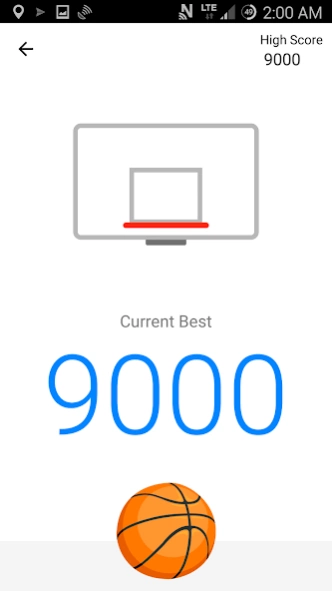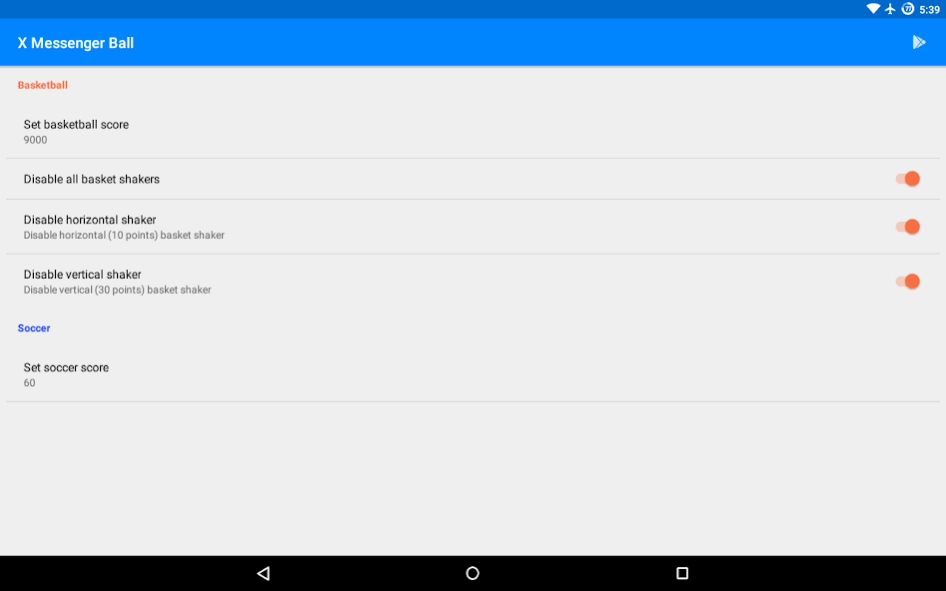X Messenger Ball 2.2.0
Paid Version
Publisher Description
X Messenger Ball - Xposed module to change settings (cheat) in Messenger basketball and soccer
A rooted device with Xposed framework is required!
WARNING: Please use coherent values for scores, as you might get detected and banned. I am not responsible for any ban that might occur by cheating with this app.
Features:
• Change basketball score
• Disable horizontal (10 points) basket shaker
• Disable vertical (30 points) basket shaker
• Change soccer score
• Easily change scores through notification
• Apply settings without killing app
Usage
1. Install X Messenger Ball.
2. Enable X Messenger Ball in Xposed installer (a notification should come up after installation).
3. Reboot your device.
4. Open X Messenger Ball and choose the settings you want, or directly open a ball game in Messenger and choose your settings through the notification.
5. Brag about your scores in Messenger ball games!
Compatibility
Compatible with the latest stable version of Messenger. Beta versions might not be supported.
If you have any questions or problems, do not hesitate to contact me!
About X Messenger Ball
X Messenger Ball is a paid app for Android published in the Telephony list of apps, part of Communications.
The company that develops X Messenger Ball is Giannis Tsafaras. The latest version released by its developer is 2.2.0. This app was rated by 40 users of our site and has an average rating of 4.2.
To install X Messenger Ball on your Android device, just click the green Continue To App button above to start the installation process. The app is listed on our website since 2019-06-23 and was downloaded 3,648 times. We have already checked if the download link is safe, however for your own protection we recommend that you scan the downloaded app with your antivirus. Your antivirus may detect the X Messenger Ball as malware as malware if the download link to com.john.xmessengerball is broken.
How to install X Messenger Ball on your Android device:
- Click on the Continue To App button on our website. This will redirect you to Google Play.
- Once the X Messenger Ball is shown in the Google Play listing of your Android device, you can start its download and installation. Tap on the Install button located below the search bar and to the right of the app icon.
- A pop-up window with the permissions required by X Messenger Ball will be shown. Click on Accept to continue the process.
- X Messenger Ball will be downloaded onto your device, displaying a progress. Once the download completes, the installation will start and you'll get a notification after the installation is finished.